6 steps Beginner's guide to contribute to open-source
Open-source guide for beginners
Table of contents
- Are you a beginner who just learned a programming language and is confused what's next ? How can I improve my skills ? How can I take my skills to next level ? Or you want to improve your communication skills ?
- Step 1 : Select a project
- Step 2 : Clone the Project
- Step 3 : Use the project
- Step 4: Find an issue
- Step 5: make a Pull Request
- Step 6: join a community
- links to find good first issue
Are you a beginner who just learned a programming language and is confused what's next ? How can I improve my skills ? How can I take my skills to next level ? Or you want to improve your communication skills ?
Well the answers to above questions is open-source .
Contributing to open-source can be overwhelming so here are n steps to help to make your first shot at open-source
Step 1 : Select a project
select a project either by Github Explore or searching for a specific technology or filtering by your preferred language such as javaScript,etc. and explore different projects.
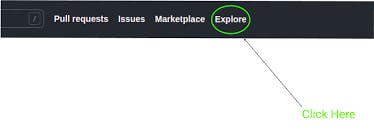

Step 2 : Clone the Project
now that you have decided which project you want to work on Fork that project. Forking the project will make a local copy of the Project in your repository. now you have a local copy of the project in your repository clone the project using the git clone command in git.
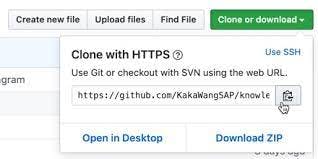
git clone <your-github-repo-url-you-copied>
Step 3 : Use the project
set up the project in your local host environment and run the project locally by going through the documentation and get yourself comfortable with the project.
Step 4: Find an issue
Now as u are familiar with the project now it's time to find a issue to work on you can find that in issue tag of the project repository. As a beginner you should tackle good-first-issue or help-wanted labelled issues.
Also there are many otherways to contribute to open source not only code contribution you can make non-code contribution too like documentation , giving reviews etc.
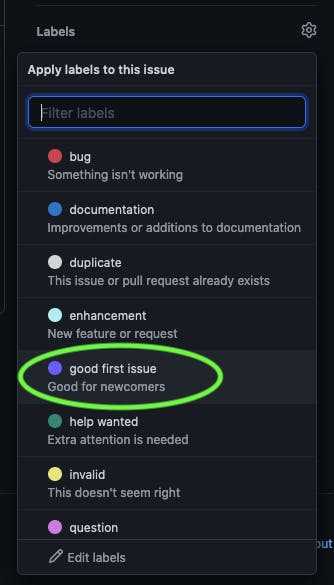
Step 5: make a Pull Request
Bam💥u r almost there. After making the required changes and make a Pull Request. After sometime someone from the organisation you are contributing to will approve that pr and will merge it
Now the last process may take some time so be patient and keep contributing
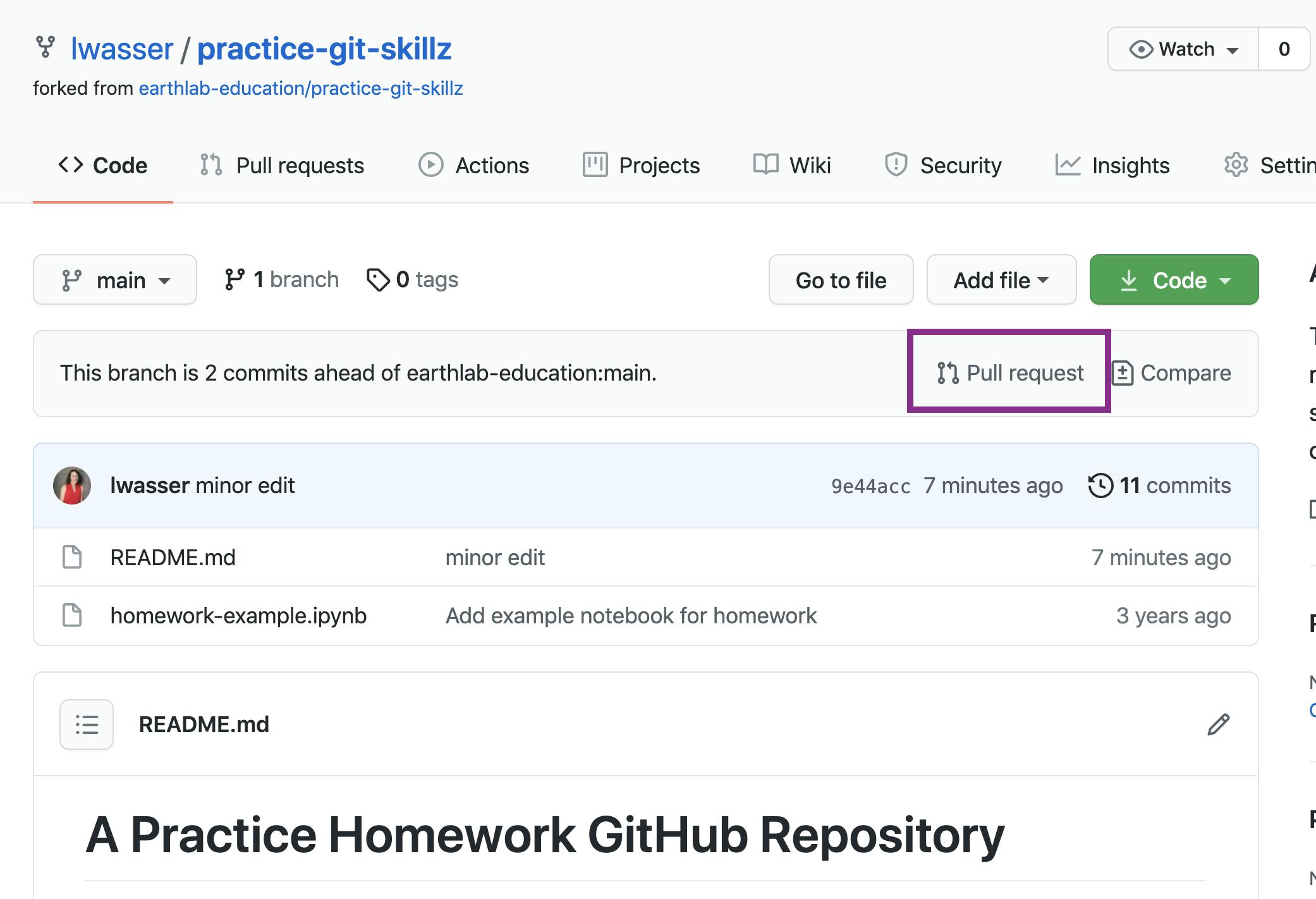
Step 6: join a community
Last but not the least join the organisation's channel of communication (discord, slack ,etc) there u will get to network and grow your skills while working and helping other developers

